Introduction
I recently overhauled my entire Computer Science resume using LaTeX. While doing so, I found some useful tips that I’d like to share, some from Butterick’s Practical Typography, which I highly recommend looking through. I’ll start at the top and work my way down.
Packages
My new resume uses five packages:
geometryto set a 0.5“ page margin.multicolsto create columns and use horizontal space more effectivelyfontencto change the fontcharter, the fontmicrotypefor more natural hyphenation at the end of lines
Formatting
Out of the box, LaTeX has formatting well-suited for scientific literature, but not so much for resumes. Here are some of the changes I made.
Font Size
Most articles I read recommended a font-size between 10pt-12pt, so I went with 11pt: \documentclass[11pt][article].
Hiding Numbering
To disable page numbers, use \pagenumbering{gobble}.
To hide section and subsection numbering, use \section*{Title} and \subsection*{Title} (with the asterisk).
Header Underlines
Try using \hrule: \section*{Experience\hrull}.
Summary
Professional summaries typically include years of experience in the form of [positive adjective] [job title] with X years of experience doing something.
For years of experience, you will likely have something like “4+” or “3½”.
Try 4\texttt{+} for the former to prevent weird spacing and 3\textonehalf{} for the latter.
The \texttt{} command also works well for formatting “C++”.
Here is a comparison with C++ on the left vs C\texttt{++} on the right:
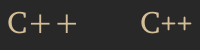
Education & Experience
For both of these sections, you might use a bulleted \begin{itemize} list and will want to display a time range.
Bullets
By default, itemized lists in LaTeX are quite expansive, taking up excessive space.
To compact them, try \setlength\itemsep{-0.5em} right after the \begin{itemize}.
Dates
It’s good practice to include a range from a start month and year to an end month and year.
For months, I recommend using the standard 3 letter abbreviations for consistency and alignment: Aug. 2019.
You may have something like Aug. 2019 - Sep. 2020, for which I have one nitpick: hyphens are not for ranges.
As Practical Typography and Wikipedia will both tell you, the correct character is the “en dash”, produced in LaTeX with \textendash{}.
Now, most resumes float the date for degrees, job experience, awards, etc to the right.
In LaTeX, this may be emulated by \hspace*{\fill}.
This LaTeX:
\textbf{Company Name} - \emph{Support Technician} \hspace*{\fill}Nov. 2018 \textendash{} Jul. 2019
Will produce this:

Multiple Columns
Add \usepackage{multicol} and then you can easily use multiple columns with \begin{multicols}{3}.
I used this to split my project list into two columns, and my technical proficiencies into three: “Languages/Frameworks”, “DevOps”, and “Web/Typesetting”.

Comments